In this guide we will let you know how to download any android App on PC using BlueStacks. If you don’t know much about the BlueStacks let me guide you through. BlueStacks is an Android Emulator app which helps you run all the Android apps and games on your PC. The best thing about BlueStacks is that it supports all type of Windows versions including the latest Windows 10 up to Windows 8.1/ 8/ 7/ XP. It can be downloaded on the Macbook’s or Mac PC’s and you can download it on those devices as well.
With the BlueStacks app player you can download any Android app and play it on your computer running Windows operating systems or the Mac OS with single click.
BlueStacks App Player Key Features
- Fully customizable environment
- Support for multiple OS configurations
- Google Play integration
Once installed, BlueStacks App Player can be configured to work with your choice of popular social media platforms i.e. Facebook or Twitter. As the environment runs Android apps, you can configure BlueStacks App Player to work with your Google Play account, so you can access all your favourtite apps and games!
The user interface of BlueStacks App Player can be totally configured to suit your needs. Additionally, it is capable of integrating with the custom software experiences which are designed and developed by PC manufacturers.
Download BlueStacks App Player for PC:
All you have to follow this guide to download and install the app on your PC.
1- Download the latest BlueStacks player 0.10.0.4321 .exe file from link below.
BlueStacks app player : Link (261.89 Mb) or for Latest version : Link
2- Now open the downloaded BlueStacks App Player and install it.
3- Once done simply open the app and sign in with Gmail ID.
4- This will let you use Google Play Store as seen in the images below.
5- Now you can search for any game and install it on your device.
If you are not a fan of BlueStacks you can try other Android App Players like
Andy, YouWave or the iPadian for the iOS Apps.

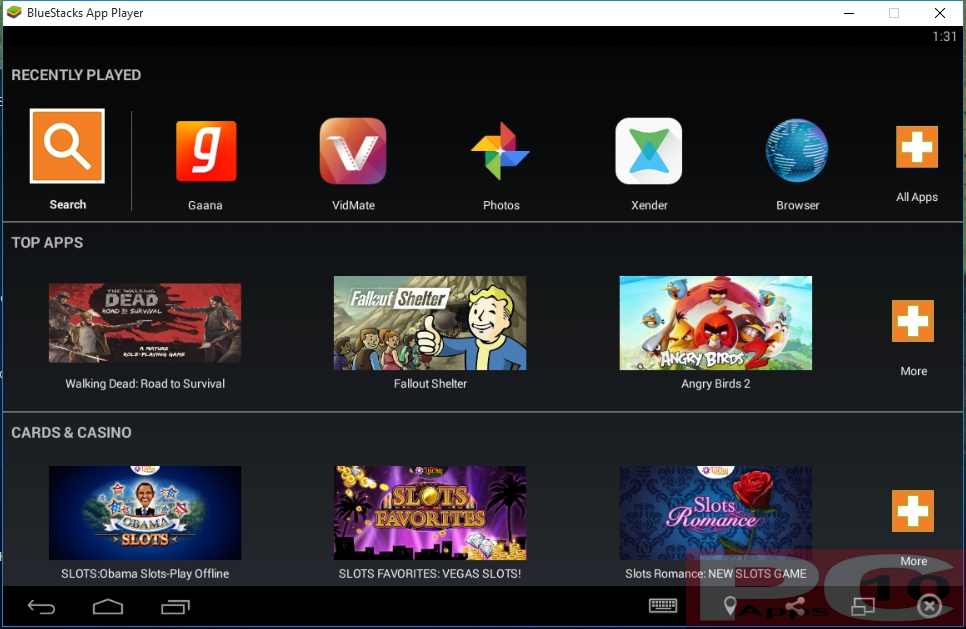
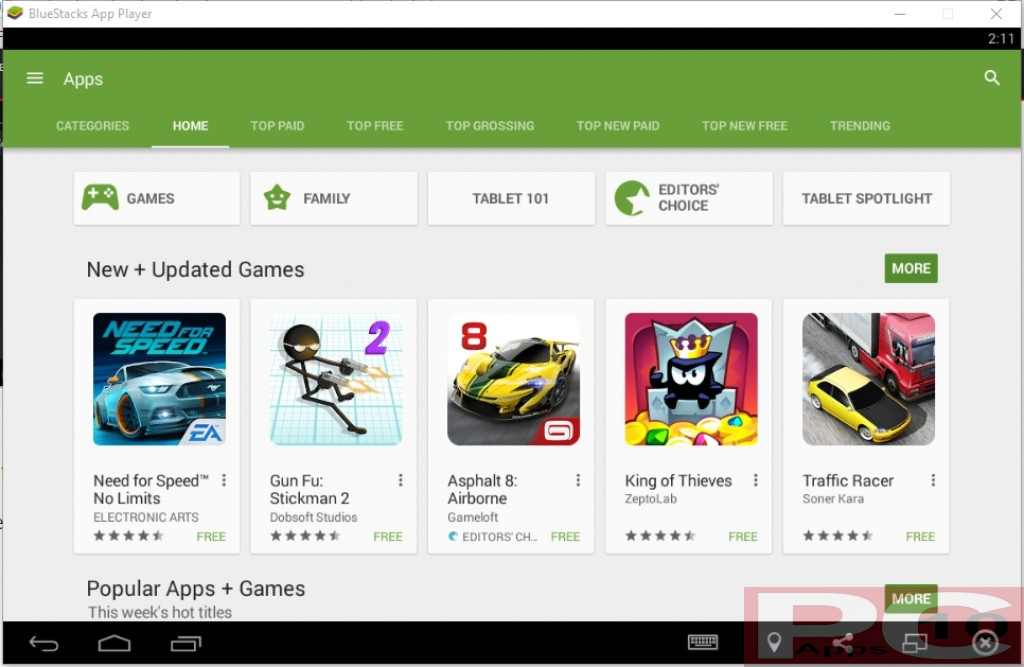
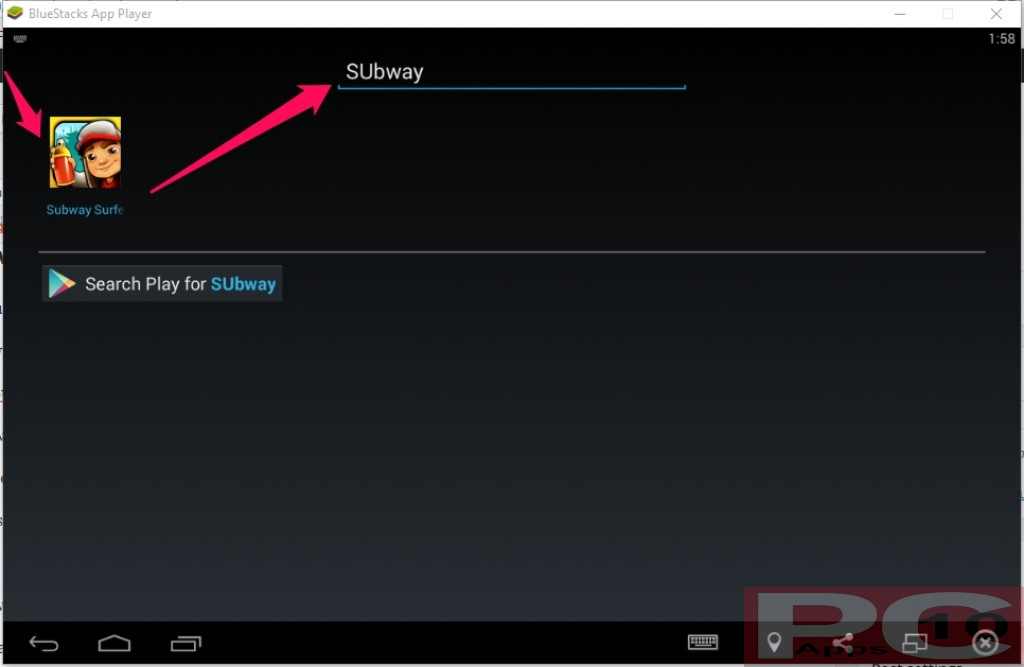
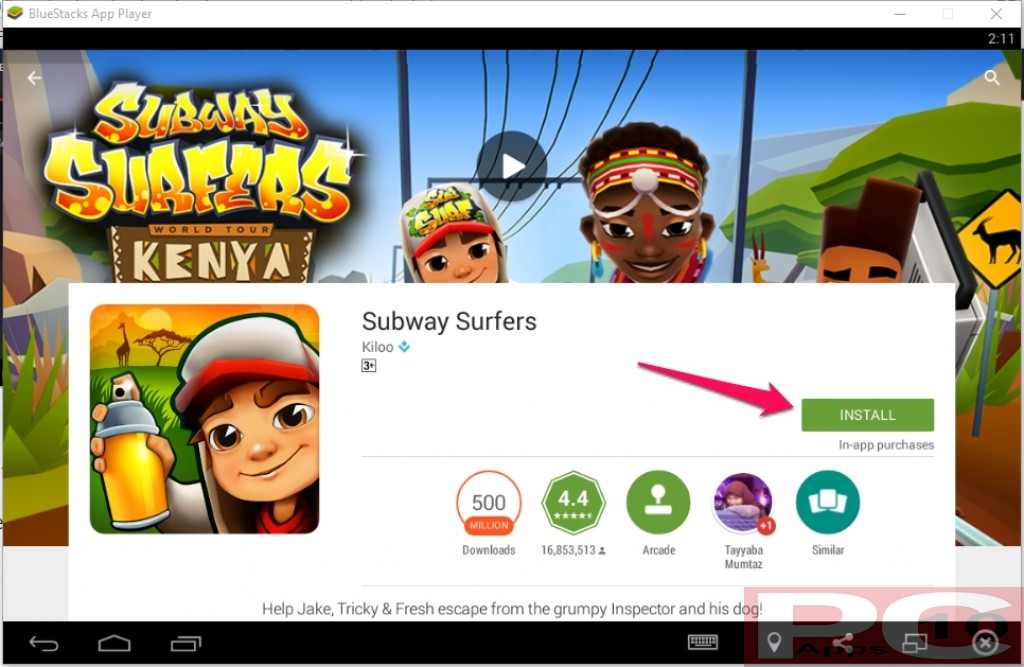



Comments are closed.